Board settings
Boards in StatusGator organize your monitors, notifications, and API access. Each board has its own configuration that can be customized to fit your team’s needs.
Accessing board settings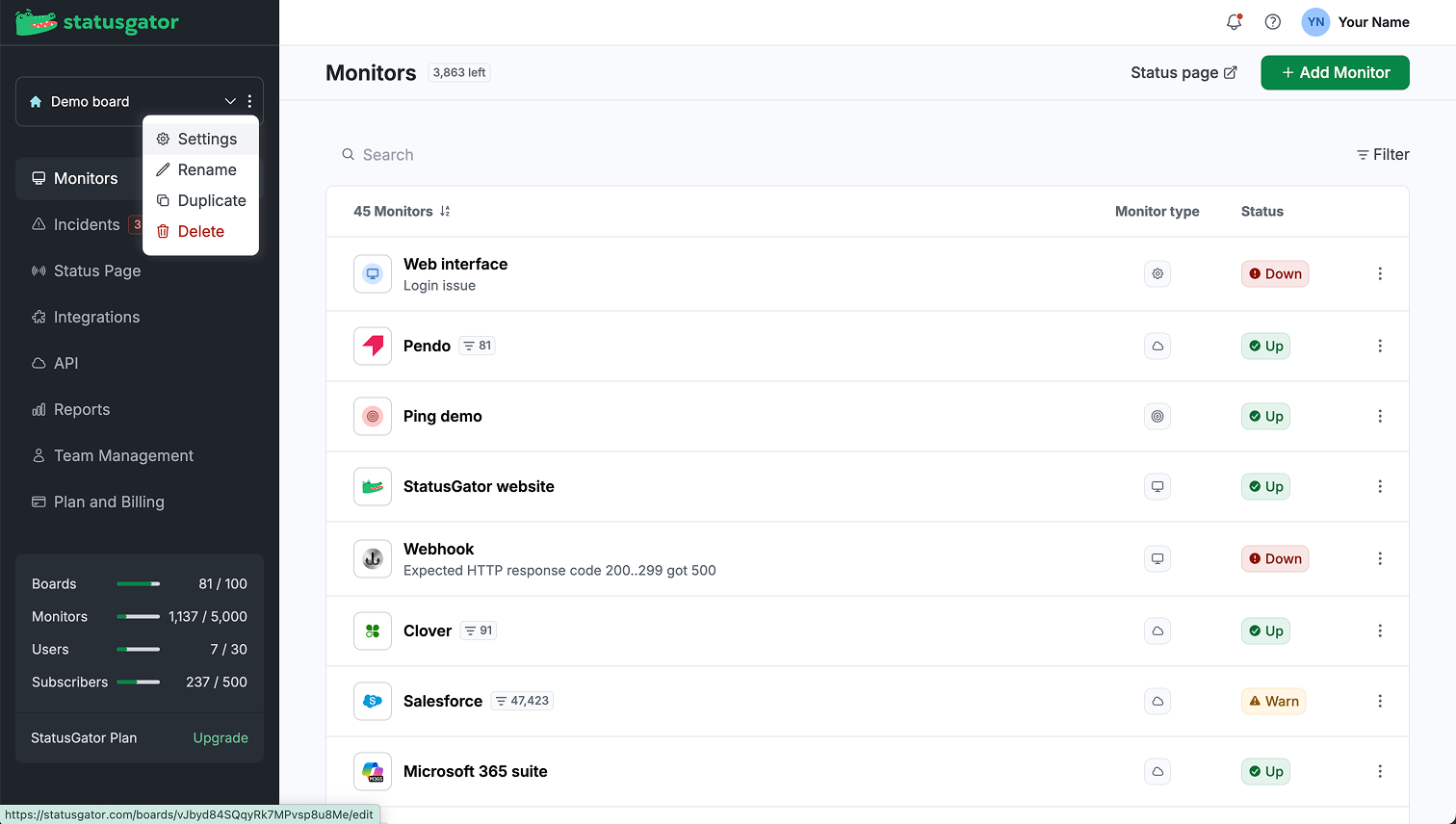
- Navigate to your Monitors page.
- Click the three-dot menu next to your board’s name (top left).
- Select Settings to open the board configuration options.
From the board menu, you can also duplicate a board, rename or delete a board.
General settings
In the General tab, you can:
- Rename your board to keep things organized.
- Share the board with specific team members by adding them.
- Delete the board if it’s no longer needed.
Important: Deleting a board permanently removes all its monitors and settings.
API access

In the API tab, you’ll find tokens for programmatic access:
- Public token – Use this for read-only access to basic board data.
- Private token – Grants full access to your board’s monitors and status data.
- Regenerate token – Reset a token if it’s been exposed or needs refreshing.
Note: Access in v3 is now managed per organization, not just per board. Only org admins, not users with editor access, will have access to create v3 API tokens.
The API v2 will eventually be deprecated and eventually stop working. To ensure uninterrupted access, we encourage everyone to migrate to our API v3.
Monitor notifications

In the Monitor notifications tab, you can configure which alerts are sent for each monitor on the board. Options include:
- Major incidents
- Minor incidents
- Maintenance incidents
- Upcoming maintenance
- Early Warning Signals
Simply check the boxes next to each monitor to customize the notification types that apply.
You can also configure notification types individually by opening a monitor’s own settings.
Boards and limits
Different subscription plans allow different numbers of boards. For example:
- Free plan: 1 board
- Paid plans: Multiple boards depending on your tier
Boards let you segment monitoring for different teams, departments, or environments.
